New Product Forecasting consists of three forecasting techniques. New Product Forecasting automatically selects which forecasting technique is optimal.
- Gompertz Curve
- Logistic Curve
- Probit Curve
There are two significant differences within the three forecasting techniques:
- Amount of time that lapses before a product's growth curve stabilizes.
- All three forecasting techniques may use different Lower and Upper Limits for the same Forecast
To use the New Product Forecasting technique:
- Click on
 and open the ForecastingExamples.xls file.
and open the ForecastingExamples.xls file.
Note: The ForecastingExamples.xls file is a data example to demonstrate how the New Product Forecasting method is used. For your company’s purposes, you will have your own data available. - Click on the New Product sheet.
- Click in a cell containing data and open ForecastX by clicking on
 . The New Product Forecasting technique displays.
. The New Product Forecasting technique displays.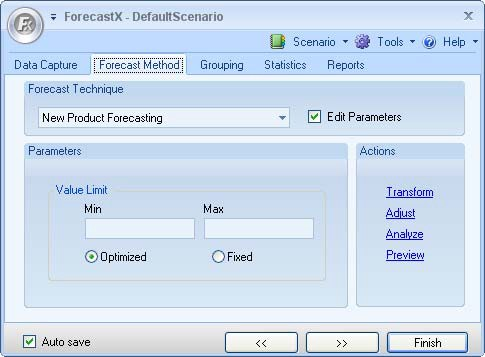
- Select Edit parameters to activate New Product Forecasting’s parameters.
- In the Value Limit area, type in the Min and Max values.
- Select either Optimize or Fixed.
Option Description Optimize The Max value selected could be changed in order to maximize results depending on your data. Fixed The Max value entered is going to be used as the upper limit for the forecast. - On the Reports tab, select Standard and Charts in Table.
- Click Finish.
ForecastX has produced a Gompertz graph, which displays the new product's Actual data and Forecast data. The graph displays the new product launch. ForecastX recognizes that after several periods, the growth will taper off. As the growth rate decreases, the line plateaus.